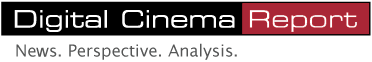Having previously employed another industry recognized theatre management system, Cinema West Theatres encountered numerous weekly challenges, including excessive time dedicated to content management, subpar performance, and frequent loss of shows resulting in revenue loss. Recognizing the need for change, senior management sought a better solution. Following a successful trial of Arts Alliance Media’s Screenwriter at Palladio 16 and Palladio Luxe, their most prominent, multi-format location, in 2022, Cinema West proceeded to implement Arts Alliance Media’s flagship theatre management software across their entire circuit, resulting in substantial time savings, decreased revenue loss, and a notable reduction in support tickets; each contributing towards an improved experience and healthier, more sustainable business.
Having previously employed another industry recognized theatre management system, Cinema West Theatres encountered numerous weekly challenges, including excessive time dedicated to content management, subpar performance, and frequent loss of shows resulting in revenue loss. Recognizing the need for change, senior management sought a better solution. Following a successful trial of Arts Alliance Media’s Screenwriter at Palladio 16 and Palladio Luxe, their most prominent, multi-format location, in 2022, Cinema West proceeded to implement Arts Alliance Media’s flagship theatre management software across their entire circuit, resulting in substantial time savings, decreased revenue loss, and a notable reduction in support tickets; each contributing towards an improved experience and healthier, more sustainable business.
Established in 1984, Cinema West proudly ranks among the top 30 cinema chains in the United States, holding a prominent position among the nation's leading exhibitors. Headquartered in Petaluma, California, Cinema West has built a network of 18 locations and 188 screens across California and Idaho.
At Cinema West, Nate Alchesky, the projection and IT manager, is responsible for technology, projection support and maintenance throughout the organization, from fixing hardware failures and training new staff, to obtaining missing content and key delivery messages to ensure smooth operations.
Alchesky said, “I'm basically responsible for making sure all of our projection works, training the new managers that come on, performing repairs of equipment, recommending upgrades. Anything that's got a computer in it pretty much falls under me.”
 Experienced yet humble, Alchesky has dedicated his career to exhibitor operations. Navigating through various iterations and brands of software while managing the daily tasks inherent in theatre management, he deeply understands the significance of maximizing time efficiency and leveraging available resources to their fullest potential.
Experienced yet humble, Alchesky has dedicated his career to exhibitor operations. Navigating through various iterations and brands of software while managing the daily tasks inherent in theatre management, he deeply understands the significance of maximizing time efficiency and leveraging available resources to their fullest potential.
“Efficiency is a big priority,” he said. “On any given week, even if it's just a normal non-holiday week, the managers are completely overwhelmed with things that they need to do. Whether it's hiring new staff, training their staff, getting stock in, dealing with customer issues that have come up for repairs, contacting us, meetings. Since I used to be a general manager for 14 years and I understand where they're coming from, anything that I can make easier for them has always been my goal.”
Alchesky first started using Screenwriter in 2022 when Cinema West opened its Placerville Cinema, a site in Folsom, California, and immediately recognized the considerable time-saving potential it could offer over their existing circuit-wide TMS. He said, “Once I started tinkering and playing with Screenwriter at our new site in Placerville and realized how much easier it did everything, we tried it at our largest, most complex location that plays 2D, 3D, Atmos, D-Box. I talked to my boss. I was like ‘Hey we need to look into this because it's going to save everybody time’.”
Prior to the deployment of Screenwriter, the managers at Cinema West were spending up to three hours on basic content management workflows at each site, a duration that proved unsustainable when striving to enhance network operations.
“I used to spend anywhere from two to three hours building playlists, transferring it in individual theatres, making sure trailer packs were good, finding keys, ingesting them,” said Alchesky. “With Screenwriter, we've automated most of our sites. I think the average time we spend getting movies built and scheduling playlists is probably about 20 minutes a week so it's a big time saving.”
 Employing thorough ingestion processes is essential for effective content management. With Screenwriter, users can not only designate the file transfer protocol as a content source but utilize the watch folder for pre-show content like advertisements, trailers, and private customer content. Screenwriter also ensures clarity by providing full visibility of the digital cinema package, not just the file, and communicating the ingestion status to users, eliminating any uncertainty in the process. This seamlessly integrates with Screenwriter’s defined trailer pack tool which empowers users to categorize pre-show content by type, such as rating; an invaluable feature for site-level staff who manage sites with multiple formats.
Employing thorough ingestion processes is essential for effective content management. With Screenwriter, users can not only designate the file transfer protocol as a content source but utilize the watch folder for pre-show content like advertisements, trailers, and private customer content. Screenwriter also ensures clarity by providing full visibility of the digital cinema package, not just the file, and communicating the ingestion status to users, eliminating any uncertainty in the process. This seamlessly integrates with Screenwriter’s defined trailer pack tool which empowers users to categorize pre-show content by type, such as rating; an invaluable feature for site-level staff who manage sites with multiple formats.
For Alchesky however, the ability to manage KDMs with ease has been revolutionary. Harnessing an automated KDM e-mail delivery service, Screenwriter periodically checks for inbound KDMs while offering color-coded status reports for fast and effective management. “Anytime we get a new distributor, even if it's some small distributor playing a show, I can just give them the key e-mail address for the theatre and we don't have to worry about a manager on duty finding their e-mail, finding the keys, downloading and getting them in. You just see them pop in on the transfer list.”
While leveraging Screenwriter's array of content management features to streamline operations, Cinema West has boosted the speed of daily workflows thanks to the software’s vastly improved operational speed.
Because their previous TMS was application-based, Cinema West would experience prolonged loading times as it had to scan the library management server for content and reconcile it with its previous records upon opening. When configured to automatically synchronize with each screen’s screen management server, these loading times could significantly escalate, posing a potential risk to playback performance within an auditorium.
 “We've never had to deal with any kind of loading times with Screenwriter,” said Alchesky. “It seems to be very efficient at offloading tasks and keeping the user interface from locking up. Whereas with previous software we’ve had in the past, there would be times where you click on something and nothing would happen, and click again, it would crash, and then it would take 15 to 20 minutes to boot up.”
“We've never had to deal with any kind of loading times with Screenwriter,” said Alchesky. “It seems to be very efficient at offloading tasks and keeping the user interface from locking up. Whereas with previous software we’ve had in the past, there would be times where you click on something and nothing would happen, and click again, it would crash, and then it would take 15 to 20 minutes to boot up.”
Saving operational time not only leads to enhancements in resources and cost-efficiency but also markedly improves the experience of users. Arts Alliance Media software not only strives to enhance the moviegoing experience but also prioritizes improving the user experience. This is something Alchesky underscores as he recalls his initial eureka moment with Screenwriter.
“It was probably the first time I got all the set up done at Palladio 16, our big theatre,” he said. “I told it to generate that schedule and it generated 99% of the shows for the entire week with no problem. There were times where I spent two to three hours doing show times and now that took 15 minutes. Immediately my brain was: ‘Imagine the stuff I could get done now’.” Already integral to their identity and ethos, modern moviegoers’ desire for a premium experience can be easily fulfilled at Cinema West’s network of cinemas. io-visual systems, luxury electric recliners, and an appetizing selection of beer, wine, and cocktails. Going above and beyond to surpass moviegoers’ expectations is not simply an ideal, it's embedded within the culture and strategy for building a community.
“Customer service is one of the big, big things we're actually focusing on right now as a company,” said Alchesky. “General managers are taking bigger ownership of responding to comments and reviews online so, if there's ever an issue, try and find out how we can solve that issue and make sure it doesn't happen again. We’re working with customers to improve their experience. We want to make sure that we hold on to the ones that do come. If they have a good time, enjoy themselves, and get away from everything for the night, then we see them again in a week or two for another new movie.”
 For Alchesky and his team, adhering to this company ethos posed its challenges. Not long ago, site-level staff were frequently forced to neglect other responsibilities, including diligent equipment checks and resolving customer issues, due to the prolonged time required to complete operational tasks, unpredictable system crashes, and extensive delays; a situation that has since been successfully addressed with the introduction of Screenwriter.
For Alchesky and his team, adhering to this company ethos posed its challenges. Not long ago, site-level staff were frequently forced to neglect other responsibilities, including diligent equipment checks and resolving customer issues, due to the prolonged time required to complete operational tasks, unpredictable system crashes, and extensive delays; a situation that has since been successfully addressed with the introduction of Screenwriter.
“Any time that managers can save anywhere from an hour to two hours, three hours a week,” he said, “they can then spend on making sure their assistant managers are taking care of customers, following up on guest issues, and fixing other problems that may be getting neglected. Maintenance on projectors have been a lot better because they have extra time to take care of cleaning things and putting air filter changes in. I'm getting better reports on things that are broken, before they break completely and take down the show, because they're not spending all their time in front of a computer building playlists, they're actually able to walk around the building and see what's happening. General procedures have been much smoother.”
In 2023, however, with numerous sites still running their previously employed TMS, Alchesky’s fear of shows being taken down were realized after a corrupted file affected the LMS at several cinema locations.
He recalled, “We had some rough weeks in the past where features wouldn't get transferred and we'd miss two or three shows. The worst was the last Spider-Man movie at one of our locations. They didn't notice the content that was ingested onto the LMS was corrupt. So, when it transferred to all of the theatres, it was corrupt. When Friday morning came, nothing played, and we lost a lot of shows.”
Fortunately, the introduction of Screenwriter equipped Alchesky and his colleagues with a range of tools to anticipate and address potential unforeseen issues which have helped to prevent any further lost shows. He said, “I don't think we’ve lost a show at that site since then due to anything that could have been prevented. Screenwriter constantly checks to make sure, is the feature where it needs to be? Are the keys there? Did somebody delete something, or do I need to resend that back over there? Screenwriter saves a few shows for us without us even realizing we broke them just by that. We've had hardware issues and things like that, but the movies are always there, the keys are always there, content is there.”
That’s because, with pop-up notifications and detailed error messaging, complemented by a dedicated page that catalogues all potential issues, Screenwriter works to prevent the ingestion of corrupted content while allowing the user to take affirmative action. Furthermore, it facilitates seamless movement of content between an LMS and SMS which serves as a valuable safety net in scenarios where content is inadvertently deleted.
 “As long as the managers are paying attention to what they're doing and assigning titles, they get messages that say, ‘Hey this isn't done’ or Screenwriter fixes their mistakes,” Alchesky explained. “I've done it myself where I deleted a feature that needed to play, and Screenwriter was like ‘I'm transferring that back’. Any missed show is really unacceptable, but we went from way too many, to the only time we miss shows now is a hardware issue or something else that came up. I feel pretty confident saying I don't think we’ve missed a show because of a Screenwriter issue.”
“As long as the managers are paying attention to what they're doing and assigning titles, they get messages that say, ‘Hey this isn't done’ or Screenwriter fixes their mistakes,” Alchesky explained. “I've done it myself where I deleted a feature that needed to play, and Screenwriter was like ‘I'm transferring that back’. Any missed show is really unacceptable, but we went from way too many, to the only time we miss shows now is a hardware issue or something else that came up. I feel pretty confident saying I don't think we’ve missed a show because of a Screenwriter issue.”
“Cinema managers are all happier because we miss less shows than we used to,” he continued. “That was one of the big things actually, that I pushed amongst my higher ups to get us to switch. Everyone gets yelled at a lot less, we play more movies better, it's definitely a much better environment. And they call me less.”
Effective software acts as a bridge between users and their tasks; the smoother the interface, the easier it is for individuals to embrace and integrate it into their daily routines. For exhibitors, adopting a TMS that balances robust functionality with user-friendly design is paramount. Whether it's cleaning auditoriums, serving customers, or resolving unplanned issues, site-level staff engage in numerous daily tasks, necessitating software that is both intuitive and efficient.
Upon first use, it didn’t take long for Alchesky to recognize Screenwriter’s simplicity. “Within about ten minutes of starting to play with Screenwriter, the first time I saw it, I thought immediately, ‘Hey, this runs better’,” he recalled. “There's no delay, you click on something, it happens. Everything’s labelled really well, the information you want is under the tab you would expect it to be under.”
With a prominent global presence, Screenwriter has been meticulously crafted to cater to users of diverse backgrounds and expertise levels, ensuring easy and swift adaptation. Its user interface boasts a signature dark mode background with green accents, ideal for low-light environments, intuitive tab labelling for trouble-free navigation, and visually aided playlist creation and on-screen visibility windows to streamline essential workflows.
“The ease of use is there,” Alchesky said. Everything is labelled exactly the way it should be. It tells you what it's going to do. Setting up user privileges is really simple too so people can access the things they need to without giving them too much access to change anything. We have assistant managers who never touched it before and it's like, OK, well, here's my content page, this is where I can transfer and move stuff around and see everything, here's my schedule page, I can see what’s scheduled, so it's definitely a great layout and very easy to tell exactly what's going on. Absolutely just an A+.”
 In the cinema industry, staff turnover rates can be high, underlining the importance of tools that are easy to learn and straightforward to teach. At Cinema West, there is a commitment to nurturing a collaborative culture where all managers are equipped to utilize any tools necessary. “We try to make sure the general managers and all of the assistant managers know how to do everything.”
In the cinema industry, staff turnover rates can be high, underlining the importance of tools that are easy to learn and straightforward to teach. At Cinema West, there is a commitment to nurturing a collaborative culture where all managers are equipped to utilize any tools necessary. “We try to make sure the general managers and all of the assistant managers know how to do everything.”
Screenwriter's intuitive user interface not only streamlines users’ daily tasks but also facilitates quicker training and onboarding processes for new staff member.
Alchesky said, “Learning Screenwriter was a lot quicker than I expected, especially coming from some of the previous ones I've used where it was a specifically written piece of software. I picked up most of it without even talking to anybody. And I've had quite a few assistants who have done that too. Even the ones who are not as computer literate can pick up transfers pretty quickly. The user interface definitely makes it a lot easier for teaching new people.”
Screenwriter’s simplicity in usability is no exaggeration. Upon its initial deployment to multiple sites in 2022, Alchesky vividly remembers his delight upon discovering that his team of Cinema Managers had swiftly grasped much of its functionality and were already putting it to action.
“When we did the upgrade to Screenwriter, I did it overnight and I didn't even tell them I did it,” Alchesky said. “I was planning on calling them the next morning to show them what the differences were, and a couple of places just immediately were like ‘hey, I already started tinkering around and figured out how to transfer, I figured out how to build playlists’ so it's very user friendly and just intuitive.”
With training simplified, onboarding processes faster, and usability straightforward, there’s no wonder why Cinema West noticed less mistakes and lost shows. For Nate, however, the introduction of Screenwriter has offered even more. Within the Cinema West network, he has established ports to enable access to multiple sites from any location. This utilization of Screenwriter is facilitated by its web-based nature, rendering it an ideal tool for remote access. In contrast, application-based software requires access to the desktop meaning remote working can be troublesome.
“One of my favorite things is when I'm being able to do multiple things at once,” Alchesky said. “I'll open up several tabs; have a content window open in one tab, schedule will go in another tab, and transfers in a third one. I can keep an eye on those because I have some small theatres where we have hard drives that you can't fit more than three or four movies on and sometimes, we want to move stuff around and get things going. It all just runs nice and smooth without crashing.”
In addition to remote content management, the ability to access Screenwriter through a web browser has enabled vastly improved troubleshooting, a crucial aspect of Nate’s role.
“It's allowed my remote access to be a lot easier because I can just do some port forwarding and access the web page from pretty much anywhere in one of our theatres now, which is a great benefit because now I don't have to dial into a VPN and set up a remote connection. I’ve got it set up where if I'm at any theatre, I can access the page of every other theatre.
So, it makes troubleshooting for me a lot easier too, because somebody can be like ‘Oh, this one isn't working’ and I can just pull the web page. I don't have to dial in and log everything. It's just faster again.” Providing technical support for an entire organization is no mean feat. However, with versatile site management options, coupled with easy remote access and less support requests, Alchesky’s enjoyment of an improved lifestyle is palpable. “Even just selfishly, it's made my life easier because theatres don't call me for issues as much anymore, I’m not getting phone calls saying ‘Hey, the movie plays in 20 minutes, what do we do’ because the movies are there, the keys are in. My goal as projection and IT manager has always been to try and make my general managers’ lives as easy as I can. This has definitely done that.”
Robust support is indispensable for the global cinema industry. Exhibitors rely on a diverse array of technical equipment and services, emphasizing the criticality of dependable vendor support. Their very business hinges upon it. Inadequate or intermittent support exposes global cinema to the peril of lost shows, revenue depletion, a tarnished reputation, and ultimately, the loss of both new and returning patrons; a consequence that is untenable for sustained business growth.
Speaking on behalf of global cinema, Alchesky offers an insight into exhibitors’ dependence on support. “It’s very important because we're open 365 days a year on most of our buildings, we're here all the time. So, having support from the companies we do business with is a big thing. We've had issues in the past with some companies where they work Monday to Friday 9:00 am to 5:00 pm, and that doesn't always work because it's amazing how much stuff breaks Saturday night at 8:00 pm, so support is a big deal.”
With Alchesky on-hand for Cinema West, the need for external vendor support is kept to a minimum with the vast majority of issues possible to resolve internally. “Based on how many calls I get a day, it's quite a bit of support assistance required. But to get to something where we need help from the actual vendors, it's maybe once or twice a month from each site where something weird will pop up.”
On the occasions where Alchesky has required technical assistance for Screenwriter, Arts Alliance Media’s experienced and proactive Support team has been readily available to resolve any issues. “Pretty much anytime I've even had a thought or question and it wasn't even an actual issue, I've sent an e-mail out and I get a response back. The couple of times I’ve sent in actual tickets for an issue, support has been great."
In 2022, after the opening of AAM US Incorporated, Arts Alliance Media confirmed their international exhibitor network will receive 24/7 technical support, offering a knowledge base that’s tailored per territory to maintain effective, fault-free operations and complete peace of mind. In the realm of cinema technology, combating various technical challenges is commonplace, with one particular issue being the drifting of the real time clock. This occurs when the server's time deviates from an authoritative time source, resulting in what is known as time drift. Time drift is a prevalent issue in organizations using highly secure servers with encrypted digital data and can gradually occur over months or even years when utilizing the same servers.
With multiple sites housing legacy hardware, Cinema Managers were required to manually drag shows back the same length of time the RTC had drifted to counteract the drift. That was until the deployment of Screenwriter offered a more stable, long-term solution. Alchesky said, “I've got a couple of theatres with servers that were originally installed in 2006 to 2009, so they're pushing 14 to 15 years old and some of our sites have not been great at maintenance over the years, especially when it comes to changing batteries on the boards to maintain the real time clock.
“We had a server at Livermore. It's off by an hour and a half. It thinks it's 8:00 pm when it's actually 9:30 pm. So, when you schedule a movie and you tell it, ‘Hey, I want to play at 9:30 pm’, it doesn't play for an hour and a half. It's always running late. So being able to go into Screenwriter and say, ‘hey, ignore the server clock’, tell it what time it really is, and then all of a sudden, it adjusts it and starts an hour and a half earlier.”
Given its prevalence in cinema, Screenwriter has functionality designed to comfortably address this issue. By accessing the configuration page, users can adjust settings to automatically rectify any time discrepancies. With accurate timing imperative for KDM use, this plays a crucial role in ensuring playback while eliminating the need for site-level staff to regularly perform off-set calculations.
To Alchesky's surprise, after reaching out to Arts Alliance Media's Support team via email, he swiftly resolved the RTC time drift issue without the need to manually readjust movie schedules. “I sent an e-mail in asking if there was any kind of feature for that and pretty quickly, I got a reply back showing me what setting to adjust in the config file and within a couple of minutes it was working. It was pretty straight forward.
“That's one less thing they have to worry about now because every week they were doing their schedules and then they were going in and dragging those shows back an hour and a half to make sure they started on time. Now, I've got a few other ones that are doing the same thing. Even ones that are only off by a couple of minutes, it just adjusts and now everything starts on time.”