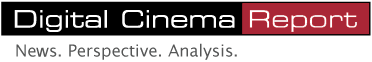Award-winning Norwegian Director of Photography John Christian Rosenlund partly operates dFilm along with Storyline Studios whose work ranges from TV commercials to feature-length movies. In a novel application of DLP projection technology a projectiondesign cineo32 1080 projector is used in the dFilm digital film lab mobile vehicle for the on-set screening and review of daily rushes. Rosenlund says the move is a response to the move toward digital filmmaking. When shooting in digital the 'negative' is just a bunch of numbers Rosenlund says. We need to judge the image in high resolution to verify exposure sharpness and framing and to be in control of colors and contrast. It is almost impossible to judge cinema picture quality on a TV monitor but when we see a high-quality projected image we can make precise comments on things like storytelling acting make-up art direction and lighting push our creativity and make something better the next shooting day. Rosenlund's daily setup uses cineo32 screening DNxHN and QuickTime Pro Res HD footage in conjunction with Drylab's Keyframe Concept the Camera Report and Rushes Control software for the Apple iPhone and Apple Mac respectively which back up the day's digital footage and interpret its metadata. The cineo32 gives us a high-quality picture and calibration possibilities within a price range we can afford Rosenlund says. We see a sharp HD image pixel by pixel and colors and contrast that are close to our intended image. The projector is perfect for location work and color grading in smaller environments. For projectiondesign Anders Løkke international marketing and communications manager says The small footprint low noise easy calibration and above all high quality and brightness of the cineo range has already made it many friends in post-production. Now with DOP customers such as John Christian Rosenlund we're taking the logical next step with the projector actually becoming part of the production process. It is a huge responsibility but one we feel our technology is more than capable of fulfilling. Digital Cinema Report recently spoke via email with Rosenlund about how the technology worked on one of his most recent features Troubled Water which is currently showing in European cinemas. Digital Cinema Report: What is the biggest advantage of having projected images screened versus typical monitors? John Christian Rosenlund: If the film will be primarily shot for cinema then the projected image will be close to the final cinema result. This is the best ‘on set insurance’ for instant visual technical feedback and evaluation. Small hand held camera movements are much bigger on the big screen and it is very hard to discover focus and other technical issues on a monitor. DCR: What if any were the disadvantages? JCR: We don´t use the cineo32 projector for editing software operation and tend to use a monitor. DCR: How did the benefits compare with traditional monitors? JCR: After the CRT left the arena it is very hard to find flat panel monitors that give precise colour and contrast. A projected image can be viewed at any angle without losing contrast. The new cineo32 projectors from projectiondesign is very precise in the colour and contrast. DCR: Did the screened colors match to your satisfaction? If not how did you compensate? JCR: The cineo32 has greater possibilities to adjust calibration making viewing of rushes very easy and precise. DCR: What shots if any did you reshoot because of something you saw projected in the dailies? JCR: I do not think we did reshoot any shots on this specific film - but there is a lot of examples of films shot in digital (RED) that had to reshoot because of errors discovered from the high resolution projected image. DCR: Did you use the same projection system for the edit? If not what did you use and how did you handle matching the colors contrast resolution etc.? JCR: We did not use the projectiondesign projector for the editing however during shooting and calibration we used a short cut and created all rushes in REC 709 - not in LOG with 3D LUT. We did this because 3D LUT´s can create a lot of misunderstanding mistakes and wrong outputs. With REC 709 it is easy to calibrate the complete chain because of the SMPTE standardization as well as to easily create dailies in DVD etc. We were happy with the calibration of colors and contrast. I think that in my next film I will consider calibrating the output to DCI standard which is a bigger and better color space that REC 709 and of course the same as the final digital film output. DCR: What was the overall production budget for this film? JCR: The budget was around 20-23 million Norwegian Kroner. DCR: What camera or cameras did you shoot with on this production? JCR: We used an ARRI CAM LT. DCR: What lenses did you use? JCR: Lenses were ARRI Master primes. DCR: Did any of those choices differ for you on this shoot compared to previous shoots? JCR: My last three films have used KeyFrame Concept with calibrated Dailies on a cineo32 projector from projectiondesign - we have been very happy with rushes on them all. DCR: How did the cast and crew respond to screened dailies? JCR: They love it. In the old days we always viewed the rushes on film. But when we started working with digital dailies this important part of the film production disappeared to save money. Calibrated dailies projected on a high quality projector gives the crew a great opportunity to take part in the on going creative involvement that makes film production a very unique and collaborative way of creating artistic images. Communication is for me the most important key to get the best out of a talented crew. It’s also worth noting that when the crew does its best the producer is also very happy. DCR: Will you use this technology on future shoots? JCR: Always. I will use it on my next film that starts up in November called Home for Christmas. dFilm www.dfilm.no projectiondesign www.projectiondesign.com